

There’s something about beautiful photographs that can make you stop and appreciate the world in a way that’s difficult to do in real time. They can transport you, tell you about other places and people in a way that words simply cannot. But there is certainly a difference between a picture and a quality photograph. A quality photo focuses your gaze on a bead of sweat on an athletes’ chin as she musters all of her body’s coiling energy to return a tennis shot. A picture shows cousin Andy with half his arm cut off standing in front of the world’s largest ball of twine.

Nowadays technology has advanced to the point where you can take quality photographs on even the most common devices. For those with limited function, there has never been a more accessible time to get into photography: all you need is a willingness to try, to practice, and an eye for the world.
If you’ve ever wanted to take better photos, and who hasn’t, you’ll be glad we talked with four photographers with quadriplegia — Loren Worthington, a sports photographer; Robert Andy Coombs, a portrait photographer; Kirk Williams, a drone photographer; and Kary Wright, a nature/landscape photographer — about how they do what they do.
How to Get Started
If you’re just getting started with photography, the specific gear and type of camera you use doesn’t matter a whole lot. Given the price of high-level camera equipment, it’s best to start simple and make sure that photography is more than a passing interest before you invest in thousands of dollars’ worth of gear.
“The art of photography is two parts. One is the technical side of how you set up your camera, but the other part is the composition: where are you going to be, what are you going to put in the foreground, the background itself, and all of that,” says Worthington. “It doesn’t matter if you have a $400 camera phone or $4,000 equipment.”

Williams repeats the old photographers’ maxim — “the best camera is the one that’s on you all the time.” Like any skill, photography requires repetition to get better, which means taking lots and lots of pictures. The best camera to learn on is one that you can carry with you, access and operate most easily. That can be a phone, a simple point and shoot, or even a GoPro. As you learn what you do and don’t like to shoot and get more comfortable composing photos, that’s when more specialized gear can help improve the functionality and quality of the photos you’re taking.

All of the photographers we talked to started the same way: they just began taking photos of the stuff that they were already interested in. Coombs says he became intrigued when he started taking photos in high school and found it came easily to him. “I just had an eye for photographing people specifically,” he says.
Worthington was working in marketing for the vacation resort industry and often worked with photographers as part of his day job. When he first got interested in photography, he wasn’t necessarily interested in one style or type of photography, but more as a functional challenge. “At first, it was really about how was I going to get the camera to work? Because a camera requires a lot of finger dexterity to be able to control the settings, I was pointing the camera at anything, literally, and basically modifying it and trying to get it to work for me.”
He spent the first two years taking photos of his dog, anything around his house, just trying to hone the techniques he would use and getting better at composing photographs.

Williams started with photography before his accident. He was big into mountain sports, skiing and biking, among others, but found that he wasn’t quite talented enough at any of them to make it as a professional. He started bringing his camera with him and taking photos of his favorite activities in hopes that photography could be a way to make a living still doing the things he loved. After he sustained a spinal cord injury in a mountain biking accident, his first thoughts were whether his right finger was functional enough to still use the camera shutter.
Wright lives in rural Alberta, Canada, and started with photography and videography after he sustained a C5-6 spinal cord injury in a car accident. It began as a way of recording the landscape and nature around his home. He discovered that a rack used to hold a hunting rifle steady on his power chair worked just as well to hold a video camera stable. From there, taking photos and videos became a natural extension of his various outdoor adventures. For those wanting to get started with photography, Wright has simple advice: “Just do it,” he says. “There’s always a way. If you can’t hold the camera, talk to everyone you know. I get advice from as many people as I can, because people come up with such good ideas if you let them.”

From the Ground
For those with limited hand function, operating the dials and switches to adjust the settings on a regular camera can be difficult. Fortunately, there are a couple of ways to make cameras easier to adjust and operate.

Coombs is a portrait photographer and C4-5 quad who has just enough hand function to be able to operate his phone with his right hand, but not enough to operate the buttons on a camera. When he is shooting in a studio setting, he often has assistants help him with setting up things like lighting and a tripod, but he needs to be able to do all the shooting and camera adjustments on his own. To do this he uses a software called Capture One, which tethers his camera to his laptop so that he can control all the settings and even the shutter from his laptop. He then uses a Jouse2 mouse, which lets him control the cursor motion with a mouth joystick and the button operation via sip and puff. With this system in place, he has total camera control without needing to use his hands at all.
“Capture One software has been used for years by commercial photographers,” he says, “so that they can immediately see the images they’re shooting in a large format to know whether or not they have what they need. So that technology has been with us for a while, it’s just not very well known if you’re not in the photography community.”
Even though the software is primarily used by professionals, Coombs says it’s easy to use and works with a wide variety of cameras. You just need to go to Capture One’s website to make sure it’s compatible with the camera you have or are looking to purchase (see resources).
Coombs’ specialty is photography that focuses on disability and sexuality. Given the sensitive nature of this work, there are times where it’s more comfortable for Coombs to shoot one-on-one with his subjects. “I’m photographing people in my community, so I have a unique perspective as far as how I want the photograph set up and what we want to say collectively, visually,” he says.
In settings where Coombs doesn’t have any assistance, he uses a Sony A7R2 camera. The camera has WiFi, which allows him to sync the camera to his smart phone and do all of the adjustment and operation from the much easier to use touch screen. WiFi is becoming more and more common in cameras, from high-end DSLRs down to simple point and shoots. If you have limited hand function and are looking to get a dedicated camera, purchasing one that is WiFi-enabled can save you a lot of hassle with adaptations and figuring out how to mash buttons with your knuckles.

Worthington, a C5-6 quad, took to photography 10 years ago, 20 years after his spinal cord injury. Sports had been a big part of his younger life (he was injured sliding into third base while playing baseball), and as he started learning photography, he found himself naturally gravitating towards sports photography. The problem with sports photography is that you have to be able to react quickly to the action to be able to get any decent shots. Even with a ton of practice, he simply couldn’t shoot fast enough with his quad hands. “That’s what made me realize I could use what’s called a remote trigger with my mouth in order to be able to go as fast as the sports in front of me. I hold the camera up and I’m looking through the eye piece, but my index finger is not triggering the camera, I’m triggering it with my tongue. You know, the tongue is remarkably fast and it’s very sensitive. … In sports, you’re constantly half-touching the trigger in order to get the shot, as it’s evolving, to focus, and then when the time is right, you’re pushing it all the way to get the shot, and I could never do that with my hand function. So the remote trigger is the biggest adaptation I made.”
Another challenge that Worthington had with sports photography was being able to hold the camera and move in his chair at the same time. He uses a manual wheelchair in his everyday life, but turned to a power wheelchair to give him a more mobile, stable platform to shoot from. This solution would turn a challenge of shooting from a wheelchair into an advantage over his nondisabled peers.
“With the power chair,” he says, “I just let go of the joystick and I’m a human tripod. A big moment for me was that I realized that when I’m in this power chair, I can get where I want to be and take a photo holding it in one hand and driving with the other, and because the power chair is heavier, my shots were better because it’s more stable.”
“As you start doing more photography, you want better gear, and with photography, that typically means bigger and heavier,” he says. “A lot of my sports shots I take with a really heavy lens, and a lot of sports photographers will use what’s called a monopod, so the weight of the lens is transferred down to the ground.”
For sports photographers, picking up and moving all that weight is a hassle, but for Worthington, a simple adaptation made him and his gear more mobile than a walking photographer could hope to be. “I built a mount on the bottom of the footrest and the monopod sits on top of that so that I can move the chair with the lens balancing on top of the monopod, which is on the chair … I have nondisabled friends who are envious.”
From the Air

As the technology advances, drones are becoming easier to use and cheaper to purchase, making them increasingly functional for photographers of all abilities. One of the limits of photographing from a wheelchair is that all your photos are coming from the same perspective: three feet off the ground.
 Nondisabled photographers can hold a camera up high, flatten out on their belly, or climb on top of a table to get the right angle for their shot, options that for a quad are difficult, if not impossible, depending on your level of function.
Nondisabled photographers can hold a camera up high, flatten out on their belly, or climb on top of a table to get the right angle for their shot, options that for a quad are difficult, if not impossible, depending on your level of function.
Today’s drones are so stable, easy, and precise to fly that you can hover at just about any height, quickly moving wherever you need in three dimensions to play with the angle you’re shooting from. Whether you’re wanting to get an aerial photo of a house for real estate purposes, a panning video of a mountain bike trail, or a close-up of uncle Phil’s bald spot, drones have you covered.
Williams, a photo/videographer and C6-7 quad, runs Birds Eye Optics, a company that specializes in drone work. He was pursuing a career as an adventure and action sports photographer before he had a mountain biking accident that resulted in a spinal cord injury.
While Williams was at Craig Hospital doing his rehab, some Colorado University students helped make an armrest camera mount so he could have a stable platform from which to shoot, and after talking with Worthington, he started using a shutter remote that he could operate with his mouth. “I kept buying the cheap ones, though,” he says with a laugh. “Apparently if you’re hanging out with one in your mouth, watching a sports game and waiting for that special moment to shoot, if your mouth’s open the whole time, you end up drooling quite a bit, which ends up shorting these things out left and right. So I probably went through 50 of them.”

He had a setup that was functional for him to take photos, but his biggest issue was with the limited height of the camera. Coming from a photography background, he knew the kind of photos he wanted to be taking. “I saw these angles of how I wanted to get the shot, but I couldn’t get there,” he says. “I ended up handing people my camera, setting up the aperture, and saying, ‘Can you be in this position and see how the light is hitting that person over there? Can you put them in the bottom right corner of the frame?’ I was essentially framing the picture but giving the camera to someone else to actually execute the image.”
It was a frustrating way to take photos, because he didn’t feel fully involved, and more often than not the photo would come back just slightly off from what he’d wanted. After a chance encounter, and nudges from a few different directions, Williams started to research drone photography as a way of expanding his field of view. Just over three years ago, when he bought his first drone, the technology was just starting to become mainstream. He bought a Phantom 1 (first-generation recreational drone) and quickly realized that drones could provide him with the shooting perspective for which he’d been searching. From there he made the conscious decision to learn how to use and invest in high-end drones that could carry professional quality cameras on them because he wanted to make a career out of it.
Since then Williams has done a variety of professional shoots with his drones — from a project with the U.S. Olympic archery team to real estate shoots, car commercials, and “weird music videos.” One of his favorite projects was a short film, “Boundless,” that he shot and produced to change public perceptions of people with disabilities by featuring gorgeous footage of adaptive athletes in their element. As a film, it’s a testament to both Williams’ skill and artistic vision as well as the power of drone technology to shoot from unlimited perspectives.
Of the photographers we spoke with, three of the four use drones as a part of their gear. Compared to other high-end camera gear, drones are relatively inexpensive. You can get a good, easy-to-fly drone that takes stable HD video and quality photos for anywhere between $500-$1,500.

Wright uses a Mavic Pro drone for landscape video and photography. The drone’s ability to shoot in 4k video has an additional benefit outside of superior video quality. “With the new cameras going up to 4k in video mode,” he says, “all of a sudden you can take a screen shot and zoom in on it on your computer, and you have a still photo that’s really good quality.”
Wright will do a flight entirely in video mode, and he’s still able to pull good still photographs from the footage. For both Wright and Williams, the only modification they needed to be able to fly a drone with control was to add extenders to the joystick levers. Wright also uses an app called Litchi, which allows the drone to track objects, essentially giving it autopilot.
A World of Cameras
It used to be that if you wanted to learn photography, you bought a still camera. If you wanted to learn videography, you bought a video camera. Such was the case when Wright first started learning the visual arts 30 years ago. He attached his first video camera to an adapted gun mount on his power chair and started filming. He has expanded his arsenal as new technology becomes available, and now he has a camera for every occasion.
For a regular video camera, Wright uses a Panasonic model 7000. His biggest requirements in a video camera are long media and battery life, so that if he goes out hunting or camping (or both) and does a lot of shooting, he doesn’t have to worry about running out of space in the middle of the trip. With the model 7000, Wright says he gets a full four hours of shooting time, more than enough for whatever he needs.
In the summer, Wright spends as much time as he can flying a glider that he operates with hand controls. While up in the sky, he uses a few different tools to get shots from a bird’s-eye view. One is a Contour GPS, an HD action camera that he can place anywhere inside the glider with a suction cup. He turns it on before he gets towed into the air and films the whole flight. He then uses Adobe Premier to edit the raw footage into engaging video. Wright also uses a Ricoh Theta 360 camera, a small iPod-sized device that takes 360-degree photos and video with a single push button. Because he doesn’t have the function to hold the device out of the glider and push the button, Wright will maneuver into a position he wants and have his flight mate (he flies a two-person glider) hold the camera to snap the photo.

While Williams spends a lot of his professional time flying octocopter drones that can carry heavy DSLR cameras, he also highly recommends a few hand-held camera options. One is the Osmo, a handheld video camera mounted on gimbals that keep the camera flat no matter how you move it. The stabilization is so advanced, he says, that you can mount the camera on your wheelchair and you’re essentially a rolling camera dolly. “It’s just cool. It gives a very cinematic feel to a family vacation.”
Williams also recommends the new GoPro Hero 5, which he says is light years ahead of the previous versions. It has a touch screen, is waterproof without a case, has better stabilization than ever, syncs to be able to be operated from a phone, and even takes photos and videos via voice commands. “It’s a quadriplegic’s unbreakable, fit-in-your-pocket camera dream.”
Today, technology has advanced to the point that operating a camera with limited hand function doesn’t have to be a hassle. Whether by touch screen, mouth, or voice, you can adjust and shoot a camera without ever lifting a finger. Photography has never been a cheap hobby, but you can now take crisp photos and HD video on a phone that’s already on you all the time. Whatever your function or interests, there’s never been a better time to take a shot at recording the world around you.
Resources
• Adobe Premier (editing software), www.adobe.com/products/premiere.html
• Capture One (software), www.phaseone.com/en/Products/Software/Capture-One-Pro/Highlights.aspx
• Contour GPS (HD action camera), contour.com
• GoPro Hero 5, shop.gopro.com/cameras/hero5-black/CHDHX-501-master.html
• Jouse3 (mouse, most recent version), www.compusult.net/assistive-technology/our-at-products/jouse3
• Litchi (software), flylitchi.com
• Mavic Pro drone, www.dji.com/mavic
• Osmo (handheld video camera), www.dji.com/osmo
• Panasonic Video Cameras), shop.panasonic.com/cameras-and-camcorders/camcorders
• Phantom 4 Drone (newest version of Phantom series), www.dji.com/phantom-4
• Ricoh Theta 360 camera, theta360.com/en
• Sony A7R2 (camera), www.sony.com/electronics/interchangeable-lens-cameras/ilce-7rm2
Support New MobilityWait! Before you wander off to other parts of the internet, please consider supporting New Mobility. For more than three decades, New Mobility has published groundbreaking content for active wheelchair users. We share practical advice from wheelchair users across the country, review life-changing technology and demand equity in healthcare, travel and all facets of life. But none of this is cheap, easy or profitable. Your support helps us give wheelchair users the resources to build a fulfilling life. |
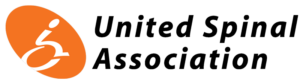

Recent Comments
Bill on LapStacker Relaunches Wheelchair Carrying System
Phillip Gossett on Functional Fitness: How To Make Your Transfers Easier
Kevin Hoy on TiLite Releases Its First Carbon Fiber Wheelchair