MEDIA
Explore the products and companies that help us create and enjoy media.
“Thanks to technology and widespread changes in the industry, anyone with a passion can find their place in today’s diverse media landscape. Now you can learn everything by watching how-to videos on YouTube or reaching out on social media to members of the media.”
Paul Amadeus Lane is a Los Angeles-based media personality. He hosts two weekly shows for ABC KMET 1490 AM, in addition to regular podcasts for United Spinal Association and Abilities Expo. He loves talking with people and helping others tell their stories. When he’s not working, he enjoys sci-fi and pop culture.
View product and company listings in our Digital Edition.
For as long as I can remember, I wanted to be a member of the media so I could get my voice out and share the stories of other people. Before I was paralyzed, back in high school in the early ’90s, I took adult radio and TV production classes to start learning what it took to run, operate and host radio and television programs.
Many years later, after my injury, I decided to apply to the Academy of Radio & Television Broadcasting in Huntington Beach, California. When I first contacted the school about attending, they weren’t sure that I would be able to do what was needed to graduate. Instead of focusing on all the things I could do, and all the skills I brought to the profession, they got hung up on the difficulties I would face splicing audio tape — working a razor with my quad hands was a dangerous proposition. I assured them that I was willing to take the risk and eventually we found a path forward. Long story short, I graduated and got my first job at CBS Radio at KFWB in Los Angeles as the news production assistant.

That was my route to joining the media, but your journey will inevitably be different — and likely easier. Thanks to technology and widespread changes in the industry, anyone with a passion can find their place in today’s diverse media landscape. Now you can learn everything by watching how-to videos on YouTube or reaching out on social media to members of the media. The way technology has evolved, with a good computer setup and a few additional tools you can build your own home studio setup and churn out high-quality videos, podcasts or whatever you want to do.
We have reached the time where you no longer have to be hired by a TV or radio station to make money and build a career in the media. There are a number of streaming options that can be monetized, and many streaming stars are making more money than people in traditional media jobs.
I keep busy with a healthy mix of old and new media work. I host two weekly shows for the local ABC radio affiliate — the Entertainment Zone and the Tech Zone — both of which are available on streaming video. I also host two regular podcasts, United Spinal’s United on Wheels, and Abilities Zone for the Abilities Expo (yes, I have a thing for zones). Between the four shows, I probably spend 30 to 40 hours a week prepping, interviewing and editing — all from the cozy confines of my bedroom-turned-studio.
One of the things I love about what I do is using my voice to talk about whatever I want. You can do the same. If you want to talk about the challenges that you face every day, you can do it. If you and your caregiver want to do a show together about your working relationship, you can do it. If you want to do a show about how much you love your pet and some tricks that you taught him, you can do it.
Getting Set Up
Let’s talk about putting your home recording/podcast studio together. The first thing you’ll need to do is create an area for recording. If you want to record video, it makes sense to invest in a green screen. It will make using a virtual background in programs like Skype and Zoom easier and it will give you more flexibility with your video production. I bought a simple 9-by-15-foot muslin backdrop for $32.99 on Amazon, but there are tons of options that will work well. I attached my screen to the ceiling via a hospital curtain track, and I was set.

Next, you want to work on your lighting. Light rings weren’t a thing when I built my setup, so I invested in a number of LED lights. But today you can get a great light ring with an adjustable tripod, mount for your phone and multiple modes for different lighting needs, all for less than you’d think. I recommend the UBeesize line as it has a number of options for under $50.
With your studio set up, the next decision is how you want to record your show. There are tons of apps and programs to handle the basics. If you have limited or no hand dexterity, I recommend StreamYard. For hardware, I use a Logitech C920 webcam. It offers great HD quality at a reasonable price ($79.99). It’s also easy to setup and use — simply plug and play. If possible, it’s worth investing in a dedicated camera even if your laptop or computer has one built in.
In my opinion, your audio recording setup is even more important than the video. I always think back to what the comedian Sinbad told me a few years ago when we did a show together at the Consumer Electronics Show. He said as long as the audio sounds good, people will watch. If you use your built-in webcam or phone microphone you will end up with a hollow sound.
A USB microphone will give you decent quality along with easy, fast setup. I decided on an Audio Technica BP40 ($399). It sits in a table microphone stand holder that’s attached to my workstation desk. This keeps the microphone in the proper position and makes it easy for me to just drive up in my wheelchair. You’ll also need a pair of headphones, though some mics come with them as a combo.
With these four tools, you’ll have everything you need for around $500. That’s not cheap, but it’s not too bad for good, quality electronic equipment. If you think you want to go down the podcast/media route, but aren’t sure and want to hold off investing, you can definitely get started with nothing more than your cell phone. The quality won’t be as good as it would be if you were using professional equipment, but it’ll get the job done. Sinbad gave me some more sage advice. He said to give your platform room to grow, start off small and upgrade over time — allow your followers to see how far you have come.
The most important thing, should you decide to embark on this path, is to not let anyone discourage you. We all have a story to tell and there is always someone willing to listen, especially if that story is well told. I’ll be watching and listening.
Tune in to the Entertainment Zone and the Tech Zone on Amazon.com or I Heart Radio, and find episodes of United on Wheels at unitedonwheels.blubrry.net, and Abilities Zone at paulamadeuslane.com/abilitieszone.
Media Starter Kit
• Green Screen: amazon.com/dp/B077SBJPXF
• UBeesize Light Ring: amazon.com/dp/B07GDC39Y2
• Logitech C920: logitech.com/en-us/products/webcams/c920-pro-hd-webcam.960-000764.html
• Audio Technica BP40: audio-technica.com/en-gb/bp40
• StreamYard: streamyard.com
Support New MobilityWait! Before you wander off to other parts of the internet, please consider supporting New Mobility. For more than three decades, New Mobility has published groundbreaking content for active wheelchair users. We share practical advice from wheelchair users across the country, review life-changing technology and demand equity in healthcare, travel and all facets of life. But none of this is cheap, easy or profitable. Your support helps us give wheelchair users the resources to build a fulfilling life. |
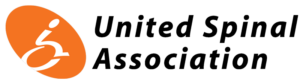


Recent Comments
Bill on LapStacker Relaunches Wheelchair Carrying System
Phillip Gossett on Functional Fitness: How To Make Your Transfers Easier
Kevin Hoy on TiLite Releases Its First Carbon Fiber Wheelchair