

Over the years creative minds have developed numerous cool solutions to allow people with limited to no hand or arm function to control computers and other input-sensitive electronic devices, like video games and phones. From high-tech sip-and-puff controllers (“Accessible Gaming,” May 2014) to low-tech stick and mouth solutions, the market is as rife with options as it has ever been. But what if you could control your computer with nothing but your face — no sip-and-puff straws, no sticks, no paraphernalia — just your face? That’s the vision that programmer Markus Pröll has realized in the KinesicMouse, next-generation software that relies on facial recognition to allow users an unprecedented level of hands-free control over their computers.
Imagine raising your eyebrows to right click, puckering your lips to left click or slightly tilting your head to move the mouse. More complex key combos can also be assigned to the 50-plus unique signals KinesicMouse is able to detect, thanks to a new generation of 3D cameras.
“It’s all about signals. Everything that is detected from your face is called a signal, and I can use all the signals that are detected to control any mouse inputs, joystick inputs or keyboard shortcuts, and I can even write macros for games that combine multiple keys in one action,” says Pröll.
Pröll, who lives in Austria and doesn’t have a disability, has been developing KinesicMouse since 2012. Earlier this year his patience paid off when he won the $25,000 grand prize and a $10,000 prize for “Best Mobility Solution” in the AT&T Connect Ability Challenge, a three-month challenge to spur new tech solutions for people with disabilities.
“In the beginning I could not imagine that someone would want to buy this, but over time technology has improved and [KinesicMouse] has become really valuable for people who use it for gaming and work stuff,” he says.

Pröll has spent most of the last two years incorporating the feedback of over 60 testers and tuning the program’s recognition as the 3D camera technology has improved. He says trained users can get up to 14 additional inputs, allowing them to easily control complex programs, games and more.
In a live online demonstration I watched him do all sorts of basic computing with his head and face while holding a lively back-and-forth conversation with me. I was impressed the software could pick up minute movements he made to control things while differentiating from his speech. Users can customize the sensitivity and configuration depending on their abilities or needs. Pröll says the software can identify and function with as little as 1-3 degrees of head rotation, allowing people with severely limited mobility new freedom. As exciting as that is, Pröll says he is just scratching the surface of what is possible.
“What we see now is just about 15-20 percent of what would be possible,” he says. “That’s the neat thing about this — any other solution is pretty much maxed out, but this one has some really big potential.”
Pröll is hoping to use the recognition he gained from winning the Connect Ability Challenge to keep growing and improving KinesicMouse. To this point he has built everything himself and spent most of his time on development, but coming to the States to receive the award opened his eyes to how much more he needs to do to help the product get to the people who would benefit from it. He wants to develop a subscription-based model to alleviate some of the product’s current cost ($393 plus the cost of a 3-D camera).
All you need to use the software is a 3-D camera, either the Microsoft Kinect camera or an Intel RealSense camera. Currently the software only works on Windows 8, 8.1 and 10.
For more information on KinesicMouse, visit kinesicmouse.xcessity.at.
Support New MobilityWait! Before you wander off to other parts of the internet, please consider supporting New Mobility. For more than three decades, New Mobility has published groundbreaking content for active wheelchair users. We share practical advice from wheelchair users across the country, review life-changing technology and demand equity in healthcare, travel and all facets of life. But none of this is cheap, easy or profitable. Your support helps us give wheelchair users the resources to build a fulfilling life. |
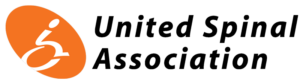

Recent Comments
Kelly DeBardelaben on Tips to Maintain Bowel Regularity with SCI When You Travel
Glen Gregos on Traveling With and Without a Caregiver
Sue on Controller Recall Puts SmartDrive Safety in the Spotlight