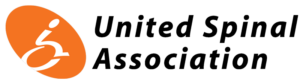Early in 2023, I purchased a PlayStation 5, thinking I would be able to play it using my Xbox Adaptive Controller with a third-party adapter. I had read articles about how great the accessibility features were on some of the games that were exclusive to the PlayStation 5, and I was looking forward to trying it. I didn’t know Sony had released a patch for the PS5 that locked out third-party adapters.
Once I learned this, I returned the PlayStation 5 and thought it was a lost cause. The day after I returned it, however, Sony announced it was developing a new accessible controller for the PS5. When Sony released the Access controller in December 2023, I bought another PlayStation 5 and set out to put its accessibility to the test.

Double Your Fun?
The Access controller is a circular pod with eight customizable buttons around the perimeter, a large button in the center, a joystick that can be oriented in any direction, and four 3.5-millimeter expansion ports that can be used to connect additional buttons, switches or joysticks. While that may sound like a lot of customizable inputs, if you’ve played a PS5, you know it doesn’t equal all the input methods available on the regular PS5 controller. If you want to control all of the buttons and joysticks, you’ll need to buy a second Access controller for another $89.99 and pair them. Another option is pairing one or two Access controllers with the standard PlayStation DualSense controller to add more inputs and haptic feedback, motion sensor, and touchpad swipe.
I bit the bullet and bought two Access controllers so I could map every button and joystick and see how the controllers worked together. For my setup, I placed one Access controller with the joystick on the left and the other with the joystick on the right. To customize an Access controller, each one comes with a variety of caps for buttons and joysticks. As a C5-6 quadriplegic, I found that the ball joystick cap worked best with my quad hands. To make it easier to hit the buttons, I used curved button caps on the three buttons along the top, flat button caps on the three buttons along the bottom, and standard button caps on the two buttons in the middle of each side. The Access controller also comes with a wide flat button that allows the user to hit two buttons along the perimeter simultaneously, and an overhang button that allows for simultaneous use of the large middle button and one of the perimeter buttons.
Setting up the Access controller is simple, made easier by considered accessible packaging, with loops that make it easy to open for someone with diminished hand function. The Access controller connects to the console with a USB-C cable for setup and charging. Once set up, the Access controller can be used wirelessly and has great battery life. After 12 hours of gameplay, I’ve only used half the battery charge in each controller. Changing button and joystick caps was difficult but doable. It would be much easier for someone with better hand-function.
Once connected to the console, there is a program for mapping each button, calibrating the joysticks and setting up profiles for different needs. My experience using the Xbox Adaptive Controller made this process easy for me, but I don’t imagine it would be difficult for anyone with videogame experience.
Pros
I was able to test the Access controllers with three games: Marvel’s Spider-Man 2, God of War Ragnarok and Ghost of Tsushima. In each game, I was able to master the controls and do everything I needed to advance through the story. I quickly got used to the layout of the Access controllers and eventually remapped my button configurations. Moving the most-used buttons from the top of the controllers to the bottom edge made playing much easier.
Each game had extensive accessibility options that were simple to find and clearly explained. I could easily turn on features like aim assist, button toggling, and automation of processes that would otherwise require multiple button presses. The accessibility options available in each game were the most impressive I’ve seen in any of the games that I have played.
At 0.7 pounds, the Access controller is very light and easy to handle. I secured my Access controllers to a lap tray with Velcro, a setup easy to move on and off my lap with quad hands. Compared to my Xbox Adaptive Controller, it was also nice not having wires hanging everywhere.
Cons
The design of the Access controller did have some shortcomings that, in my opinion, could be a problem for some. The circular design of the Access controller led to many accidental button presses. With the buttons so close to each other, it was easy to hit the wrong one, or two buttons at once. This did improve as I played more and got used to the button locations, but it’s a problem that will never completely go away. Adding additional buttons with the 3.5-millimeter ports could help, but the ports are limited to four per controller and adding buttons means spending more money.
Besides the proximity of the buttons, it would be nice if the button labels were color-coded to differentiate one from another. Since I can’t feel my hands, I use peripheral vision to see which buttons I’m hitting. Because the buttons all look the same, I found myself glancing more than once to make sure I was hitting the right one. Lastly, a goalpost-style joystick cap would be a great addition as a standard option.
In all, the Access controller is a great product for those looking to use the PlayStation 5. I think most people would benefit from buying two Access controllers, especially quads. If your hand has decent function or it can use the standard PlayStation controller for some buttons and joysticks, one Access controller may be enough. But even though I have some issues with the design, the Access controller does everything you need to have fun and be competitive. The Access controller is only compatible with the PlayStation 5, however. If you are looking for a controller to use with multiple systems like the Microsoft Xbox, Nintendo Switch, and PC, the Xbox Adaptive Controller is the better option.
The Access controller retails for $89.99. Visit Playstation.com for more information.
Support New MobilityWait! Before you wander off to other parts of the internet, please consider supporting New Mobility. For more than three decades, New Mobility has published groundbreaking content for active wheelchair users. We share practical advice from wheelchair users across the country, review life-changing technology and demand equity in healthcare, travel and all facets of life. But none of this is cheap, easy or profitable. Your support helps us give wheelchair users the resources to build a fulfilling life. |